
ITC Labs
General Information:
This is a complete list (PDF) of computer labs/locations where your ITC login credentials will work (including labs and classrooms managed by ITC and ACT). ITC also maintains two Open Labs for general student, staff, and faculty use. A map of the labs is also at the bottom of this page with links to information about individual labs. This is a printable copy (PDF) without links.
Some of these labs are also classrooms but, in general, you should be able to use the ITC lab computers during normal Help Desk hours. There are also 2 Open Labs (Fidel 130 and Gold 145) which can be accessed by any current student at any time- day, night, weekend or holiday. All you need to do is stop by the Help Desk in Gold 101 so we can register your ID card in our system. (You will need the correct type of id card, with an RFID chip. Check the back, if there are numbers above the mag strip, you have the correct type of card. The Registrar's Office can help you if you do not have the correct type of id card.)
If you are turned away from an ITC lab for any reason or experience an issue with hardware or software in one of our labs, please contact the Help Desk (575-835-5700). See the link at the top of this page for a current schedule of events in ITC labs.
Software Offerings:
A variety of software is available- for both Windows and Linux- on any ITC lab machines. For a current list of available software by operating system (Windows or Linux) click here (PDF).
To reserve a room:
For on-campus customers you may reserve an ITC lab (excluding open labs), please contact the Registrar’s office at 575-835-5133 or registrar@nmt.edu.
For off-campus customers please contact conferences@nmt.edu or visit the conferences webpage.
Remote access of ITC resources:
Here's a description of how to remotely access the files on your ITC account.
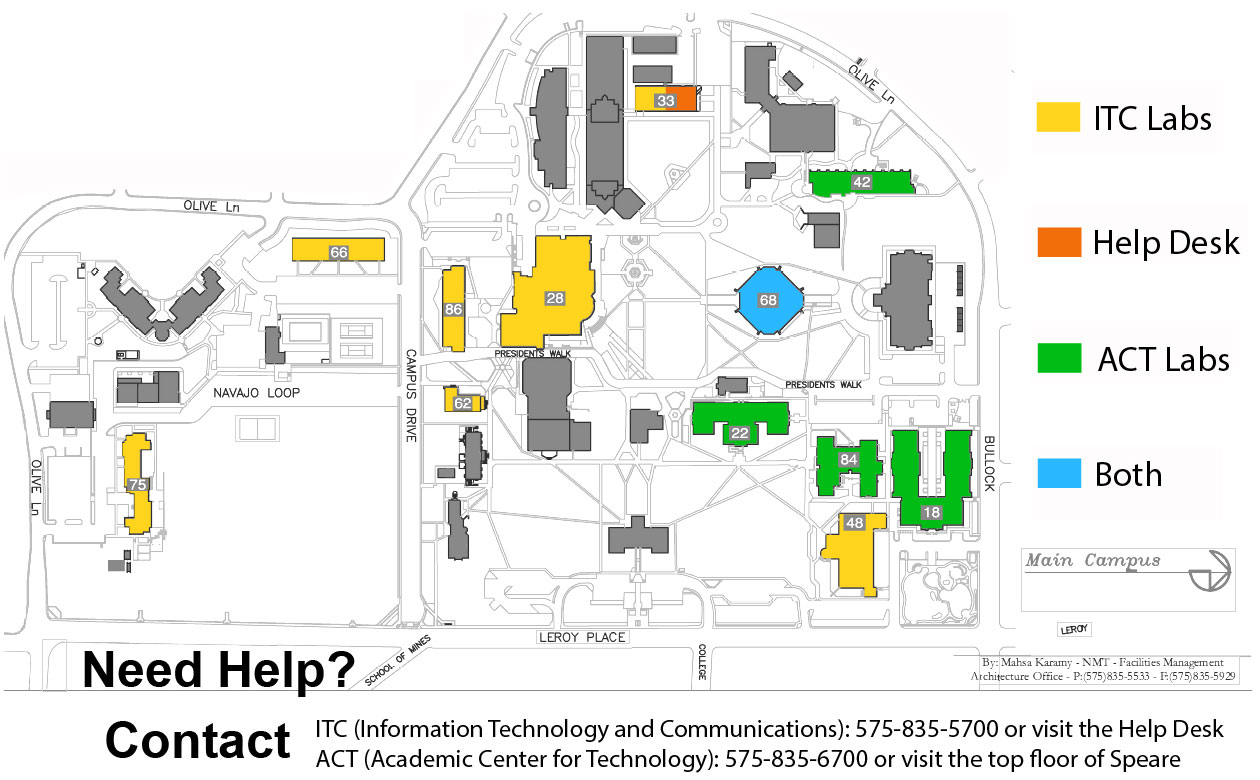 |
Cramer (22)
Fidel (28)
Gold (33)
Headen Center(18)
Bureau 111 (ACT)
Jones Annex (42)
Skeen Library (48)
South (66)
South 218
Speare (68)
23 (ITC)
Torres (75)
Torres 130
Weir (84)
Weir 3 (ACT)
|