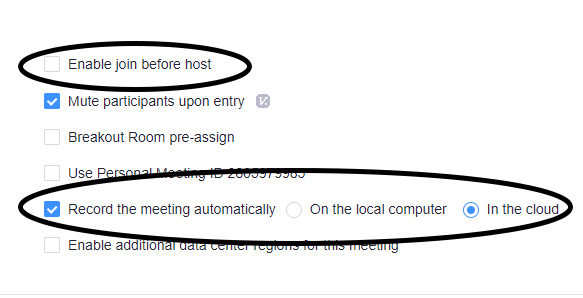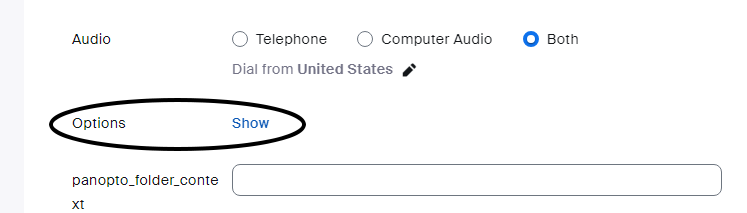Canvas and Zoom
Canvas and Zoom
Classroom requests/assignments are handled by the NMT Registrars office, phone 5133 or email at registrar@nmt.edu.
Setting up a classroom Zoom link in Canvas
To create a Zoom link in a Canvas course shell select Zoom from the left menu pane.
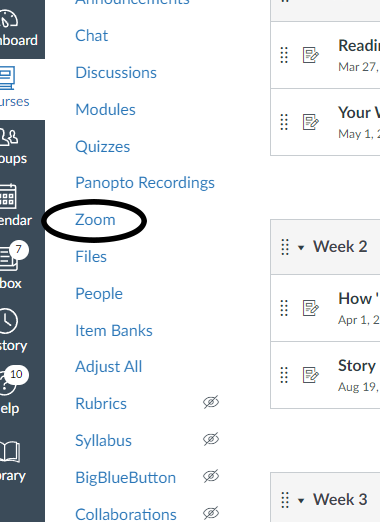
In the upper right, select Schedule a New Meeting.
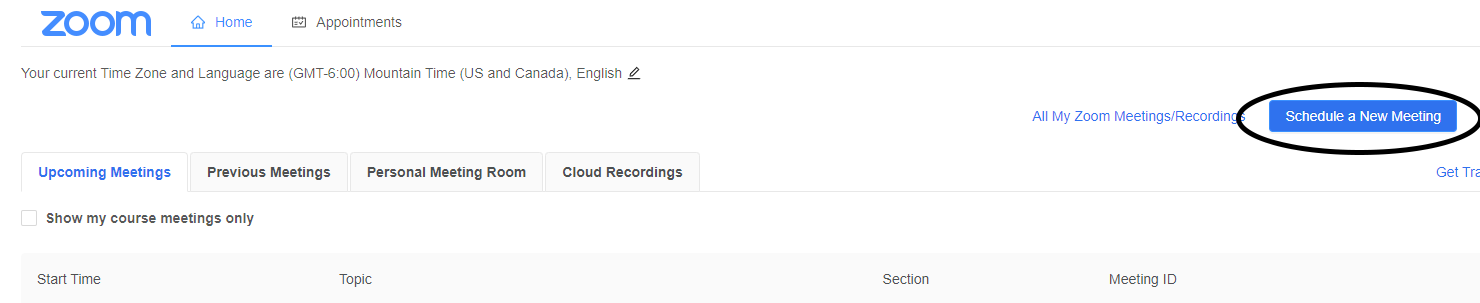
Enter class information, date/time, and if the meeting is recurring, selects the days of the week for your class. A passcode for the meeting is set by default and is strongly suggested.
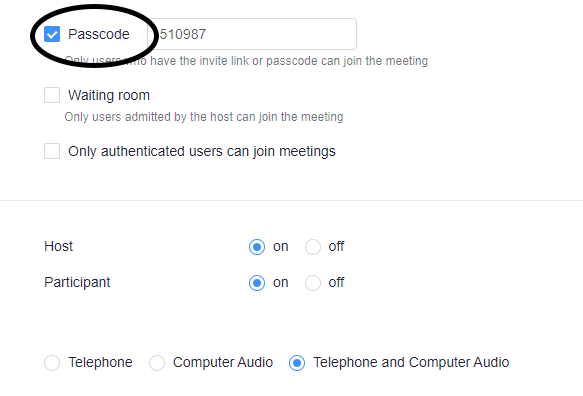
Select more, then ensure "enable join before host" is not checked, and "record automatically to the cloud" is checked.